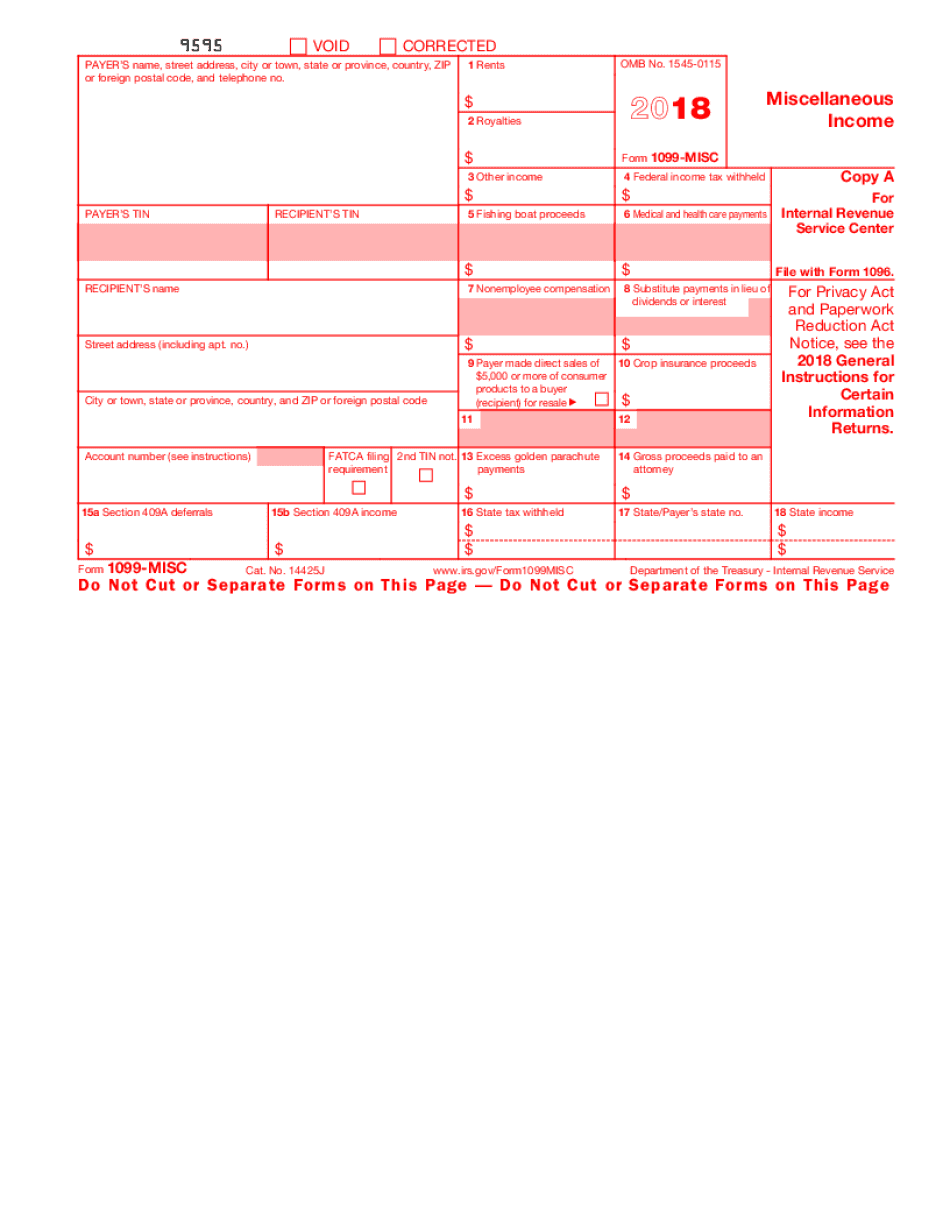Download a blank W-9 form from IRS.gov. Give this form to each contractor you pay who is a sole proprietor or a partnership or an attorney (they have special rules for attorneys). Each person you pay should give you this form back before you pay them. It's the only time you can guarantee they will be motivated to give you tax info. The form asks for the name to send the 1099 to, their address and their SSN or business EIN. You need all that at year end, and it's hard to get it then. So do it now.After 12/31 of each year, total up everything you paid the contractors. Anybody with an annual total over $600 will need to get a 1099-MISC.I WANT TO TYPE OR HAND WRITE MY FORMS:Order the blank forms from IRS.gov for free. These are not printer-friendly forms. Order extras if you think you may mess up. But plan ahead. It could take a week or so to get the forms in. The forms are basically carbon paper, so you need to write hard enough that the imprint goes all the way through to the last page.I WANT TO PRINT MY FORMS:Go to any office supply store, Walmart/Sam's, etc, and pick up a form package. You can get as few as 10 in a set, but the standard packages are 25 or 50. Since these can be purchased fairly easily, you don't have to plan way ahead. They aren't cheap so don't over-buy, but you can return them if unopened. The package comes with all the forms and a disk or instructions on downloading a program for you to use to print the forms. NUMBER ONE TIP - you will need to align the forms when you first start printing, to make sure the numbers are going to go into the blocks correctly. Use the black 'filer' copies to run your tests on. And always print your black forms first. You can always fudge a little with the black copies, but those red ones are precious. So don't waste the red ones by test-printing on them. They need to be the last ones you print. If you use up all your 'filer' copies running the alignment tests and messing up the printing a few times, you can just copy any of the other black copies for your records.DO I HAVE TO PRINT ALL THIS STUFF?If you don't want ANY forms, you can sign up for an online service to file your 1099's for you. For a fee, they will efile the Federal forms and even mail them to your recipients (vendors). I have used Efile4biz.com, but there are others out there so shop around. Be sure to print or pdf a copy for your own records, but they will be available online later if you get in a pinch.SO WHAT AM I LOOKING AT?A 1099 has 'layers'. Each 1099 you generate includes one copy for the IRS (the red copy), and several black copies: one for the State Department of Revenue, one for you to keep and a couple for the recipient to use for their taxes. The IRS reader requires a certain color of red ink, so they won't let you print the red forms using blank paper and a color printer. You will also get a form 1096, which is a summary page that totals up the forms you are attaching. You can get a state version of the 1096 usually on your state's website. Contact your State department of revenue for help if you can't figure it out. They are actually quite helpful.WHAT DO I DO?Using the instructions you get from whatever source you use, get the info onto the form. Most vendors will be classified as non-employee compensation. But attorneys have their own box. Do not cut the red pages. They have to be sent as whole pages along with the cover page you create at the end. If you have a blank one at the end of a set, just mark that one as VOID. Using VOID might save you a red form or two and keep you from having to go back and get more forms, so use VOID to salvage a form if you run low. Also make sure you have a set (black copy plus the 1096) for yourself. It will help you check your own tax records, and sometimes vendors lose them and want you to give them another copy. Also, worker's comp audits and other things come up that may require you to produce 1099 copies. And you can be audited for 1099's (although it is rare). So it's important to keep. The two recipient copies get put into an envelope for mailing. The copy that goes to the State will be bundled together and sent to the State with a State-approved cover page. All states have different rules, so you will have to call them if their website info isn't clear. ANYTHING ELSE I SHOULD KNOW?Make sure to get them in the mail by the end of January. Both the FED and State forms will have a cover page that summarizes the attached documents, so don't forget to include those. And this is really important: you can file multiple 1096's. So if you realize you left someone out, just make another set with just that one 1099 in it. But don't re-send 1099's unless you are trying to correct something (and be sure they are marked corrected), or the IRS will think your vendor made twice as much - which will put them and you in hot water. Lastly, get your 1099's out as early in January as possible. If a contractor finds an error, you can reprint the form for the contractor and mail the updated form instead of having to generate corrected forms later. Corrected forms are a real pain. But once they are mailed, any major changes (tax ID and amount are most important) will require a corrected form. I hope that helps. It's all I can think of right now off the top of my head. Good luck!